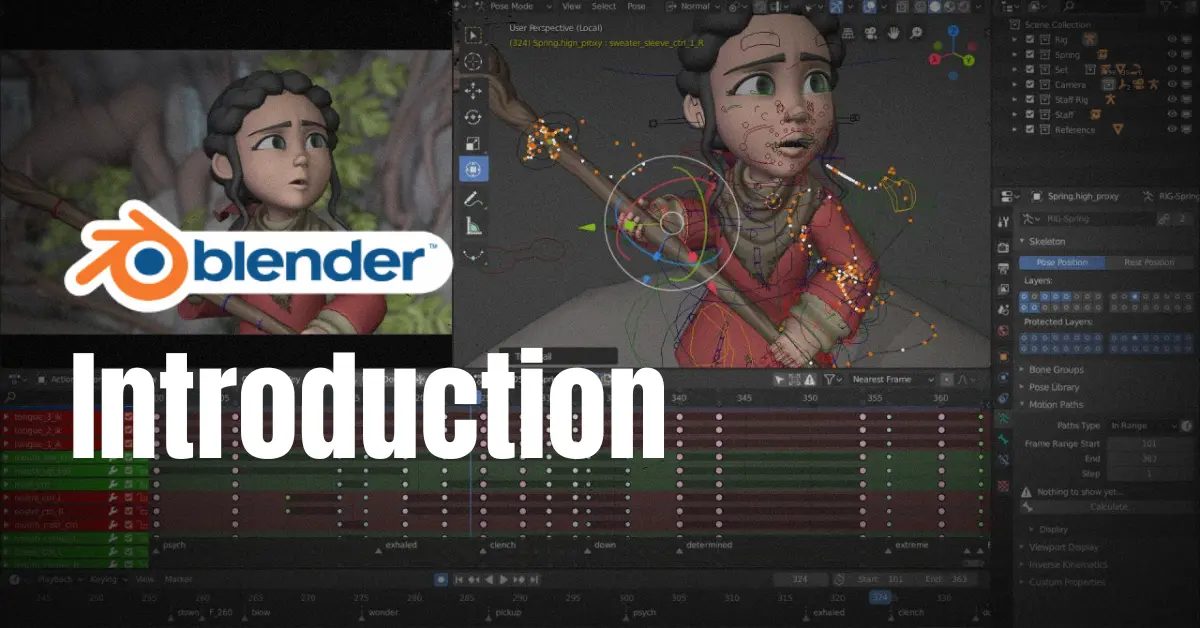Blender 3D is gaining popularity among creative professionals and beginners alike. Its wide range of features and free access makes it suitable for many tasks, from animation to 3D printing. If you’re curious about what Blender offers or how to get started, this guide breaks it down for you.
What is Blender 3D?
Blender is a free, open-source program for creating 3D content. It supports various activities like modeling, rendering, animation, video editing, and more. The Blender Foundation, along with contributors from around the world, develops and maintains the software.
Blender offers tools for tasks ranging from simple personal projects to large productions. With features for sculpting, painting textures, adding visual effects, and even game asset creation, it’s an all-in-one solution.
Does Blender Cost Anything?
No, Blender is entirely free. You can access all its features without any hidden costs, subscriptions, or premium versions. Since it is open-source, users are free to modify the program’s code or create custom add-ons to enhance their workflow. This flexibility makes Blender a favorite among freelancers, hobbyists, and small studios.
What Can You Do with Blender?
Blender is used in many industries for different purposes, including:
- 3D Modeling: Create characters, environments, and product designs.
- Animation: Make 2D and 3D animations for videos, films, or personal projects.
- Visual Effects (VFX): Add effects like fire, smoke, water, and particles.
- Video Editing: Use Blender’s editor to cut and arrange video clips.
- Game Development: Design and test game assets and interactive content.
- 3D Printing: Prepare models for printing with the right scaling and geometry.
Is Blender Suitable for 3D Printing?
Blender works well for 3D printing, but there is a learning curve. It has tools to correct geometry issues, scale models accurately, and make sure the design is watertight, which is essential for printing. The free 3D Print Toolbox add-on helps identify and fix issues before printing.
How Does Blender Compare to Other Software?
Blender offers features comparable to premium 3D software but at no cost. Though some studios still prefer other programs like Maya or ZBrush, Blender’s popularity continues to grow. Its main advantages include:
- Free access with no restrictions or hidden costs
- Active community support with tutorials and forums
- Comprehensive toolset covering multiple creative needs
Frequently Asked Questions
- Is Blender Free?
Yes, Blender is fully free to download and use. All tools are available without additional fees. - What Can Blender Be Used For?
Blender supports various tasks, including modeling, animation, visual effects, video editing, and 3D printing. - How Suitable is Blender for 3D Printing?
Blender offers tools to ensure proper scaling, geometry cleanup, and watertight meshes, making it a good choice for printing projects. - Does Blender Compare Well to Paid Software?
Blender delivers many of the same advanced features as paid software, making it a great alternative for both beginners and professionals. - Is Blender a Good Starting Point for Beginners?
Yes, Blender’s all-in-one nature and free availability make it an excellent tool for beginners exploring 3D design.
Conclusion
Blender 3D provides a robust platform for creative projects, offering tools for everything from animation to product design. Its open-source model makes it accessible to anyone, whether you’re just starting or working at a professional level. With a wealth of learning resources and a supportive user community, it’s a great time to dive into 3D design using Blender.