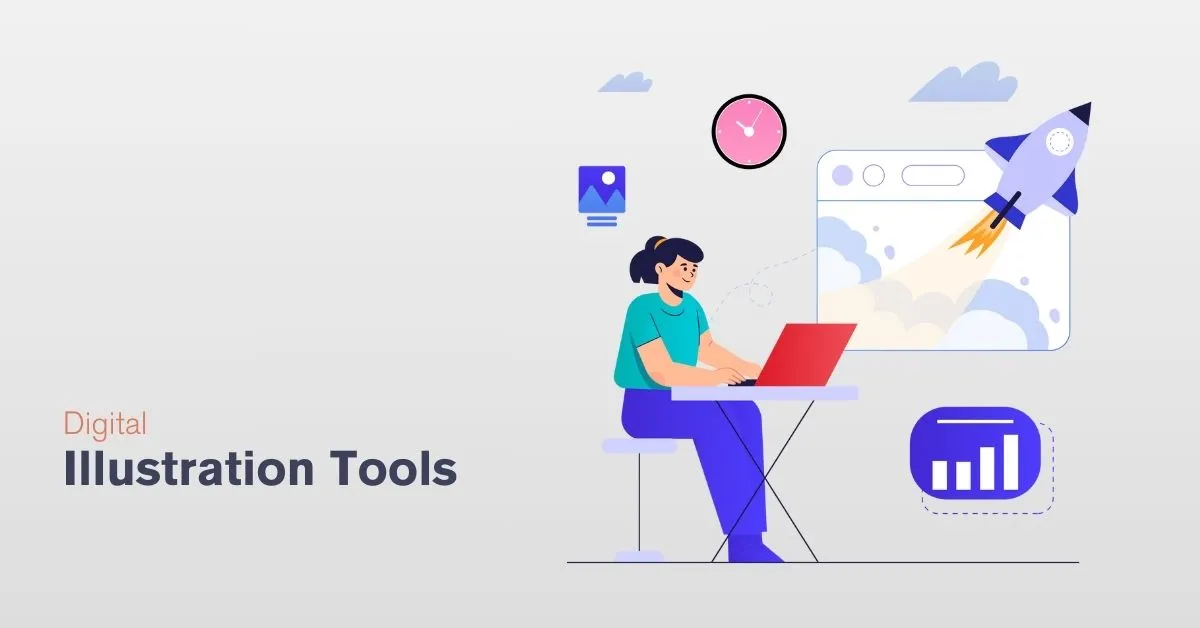With the current trend of many aspiring artists leaving the traditional world for the digital, the difficulty in choosing the right tools does make it all feel so tiring. Here is the ultimate guide in breaking down the essential digital illustration tools every beginner must have to create wonderful artwork.
Basic Hardware
Reliable hardware forms the foundation of digital art. Your primary tool for drawing is a tablet. There are many reasonably budget-friendly options suitable for beginners:
Wacom One is still an entry-level favourite that offers fantastic pressure sensitivity with great durability for the price. For those wanting a more fully-integrated experience, the XP-Pen Artist 12 gives a screen-based drawing surface and still manages to be relatively affordable.
If you have a tighter budget, the Huion H640P is amazing value for core functionality without all the bells and whistles. Many successful artists started with basic equipment-it’s your skills that matter most, not the price tag of your tools.

Software Solutions for Every Budget
Your choice of digital illustration software can significantly impact your learning experience. While professional tools offer extensive features, several beginner-friendly options provide excellent starting points:
Krita stands out as a powerful, free, open-source alternative to premium software. Its intuitive interface and comprehensive brush system make it perfect for newcomers. Clip Studio Paint offers an excellent middle-ground option, combining professional features with an accessible learning curve and reasonable pricing.
For those who are willing to spend money on industry-standard software, Adobe Photoshop remains the gold standard, but its monthly subscription model may not fit everyone’s budget. The one-time purchase of Affinity Designer offers an impressive alternative, offering professional-grade capabilities.
Essential Accessories
Beyond your primary hardware and software, several accessories can enhance your digital illustration experience:
A good-quality stylus holder keeps your pen safe and readily accessible. Artist gloves prevent palm interference when drawing on screen tablets, while screen protectors add a paper-like texture that many artists prefer. Consider investing in a reliable backup system for your artwork – external hard drives or cloud storage solutions protect your creative efforts.
Learning Resources
Equipment alone won’t make you a digital artist – you need quality learning resources too. YouTube channels like Proko and Aaron Blaise offer excellent free tutorials, while platforms such as Skillshare and Udemy provide structured courses for more systematic learning.
Getting Started
Begin with simple exercises to familiarize yourself with your new tools. Practice basic shapes, lines, and gradually move to more complex subjects. Join online art communities where you can share work, receive feedback, and learn from others’ experiences.
Software Settings for Beginners
When first setting up your digital workspace, focus on these key elements:
- Canvas size and resolution (start with 300 DPI for print-quality work)
- Basic brush settings (stabilization helps smooth wobbly lines)
- Layer organization (develop good habits early)
- Keyboard shortcuts (learn these gradually to improve workflow)
Conclusion
Starting your digital illustration journey doesn’t require expensive equipment – focus on mastering the basics with tools that match your current needs and budget. As your skills grow, you can gradually upgrade your setup. Remember, countless successful artists began with simple tools and determination.
Final Tips
- Start with a manageable canvas size to maintain good performance
- regularly save your work and maintain backups
- Join art communities for support and feedback
- Practice consistently, even if just for 30 minutes daily
Remember, every professional digital artist was once a beginner. Focus on learning fundamentals rather than acquiring the most expensive tools, and your skills will naturally develop over time.
Comprehensive Guide to Minimalist Design in 2025
Exploring Biophilic Design: Bringing Nature into Our Built Environments